
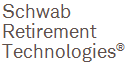
| Home | Schwab RT Help Center | Contact Us |

|
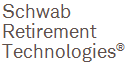
|
Schwab RT On-Site Training Classes |
Solutions and Support that give you the edge |
|
|
Schwab RT offers instructor-led classes for the Schwab RT suite of products throughout the year at our training center in Charlotte, North Carolina. Our instructors can also create custom training solutions to meet your needs.
Recordkeeping FundamentalsWho should attend?New hires to your firm or existing employees needing basic training on how to process core functions in the Schwab RT Recordkeeping system. Class Agenda:
Recordkeeping AdvancedWho should attend?Experienced users of the Schwab RT Recordkeeping system requiring a more in-depth knowledge of the system. Class Agenda:
Reporting AdvancedWho should attend?Experienced Crystal Reports users who want to develop more advanced reports and require a more detailed knowledge of the Schwab RT Recordkeeping database RKDB. Class Agenda:
Technical WorkshopThis 3-1/2 day course has been updated to include several topics centered on the new MS SQL Recordkeeping product. These include MS SQL Server version selection, system migration strategy, development options, and MS SQL Server maintenance. Additionally, the Technical Workshop provides a comprehensive education on the various diagnostic and troubleshooting tips used to maximize system "up" time and on accessing Recordkeeping's core files via Reports and Visual Basic/Active X Controls. This class covers requirements and acceptable configurations for Recordkeeping, Voice and Web. The class also covers Remote Processing and the use of Microsoft Windows NT/2000 as platform, as well as other ancillary products that are beneficial to end-users. Hands-on is emphasized throughout the class. |
|
Schwab Corporate Services Home |
|
The Charles Schwab Corporation provides services to retirement plans and participants through its subsidiaries: Charles Schwab & Co., Inc., Charles Schwab Bank, Charles Schwab Trust Bank, Schwab Retirement Plan Services, Inc., and Schwab Retirement Technologies, Inc.® (Schwab RT). Schwab RT is engaged in developing and licensing proprietary retirement plan recordkeeping systems to independent Third Party Administrators. |
|
This site is designed for U.S. residents (non-U.S. residents subject to country-specific restrictions). |
|
©2019 Schwab Retirement Technologies, Inc. All rights reserved. |
|
Terms of Use |